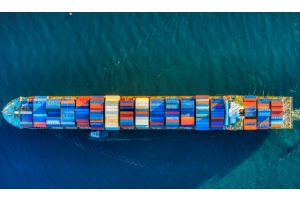New Website Feature - Fast Order

We’ve hopefully made ordering with us even easier with our new Fast Order feature on our website. Great to use if you know exactly what you need to order from us, or for repeat orders where you don’t wish to scroll through the website.
Go to My Account at the top of the homepage and select Fast Order.
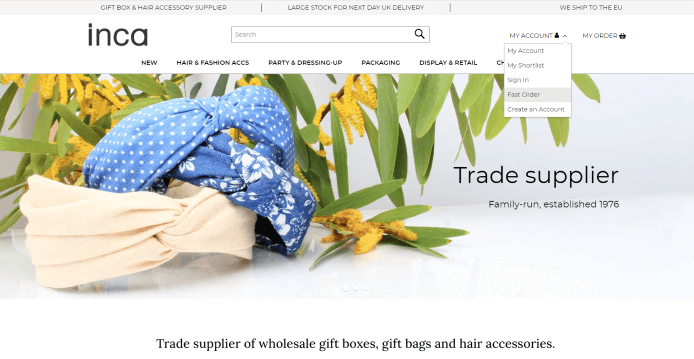
There are 2 ways you can use this feature...
1. Enter the product name or code into the box
Type the name or code of the products that you wish to order in the box as instructed. This will bring up an image of the item and all of the relevant product details such as the price and product description so you can be confident that you are ordering the correct item.
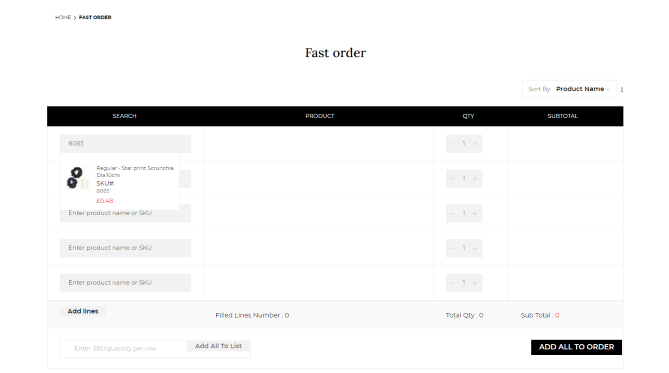
Once selected, you can then add the number of single items you wish to order of this product line. Please note that this must be in the pack sizes as listed, for example it will say ‘available to buy in increments of 6’. Simply click the + or - key to add or remove the quantity that you need to order. You can see a subtotal per line, and a running total of your whole order (ex VAT) so you know how much you are spending.
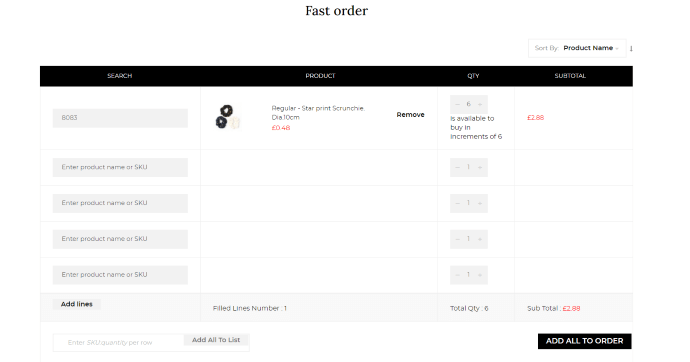
Once you have added all of the lines that you need to order, you can then click Add All To Order and these items will all be added to your basket, ready for you to checkout.
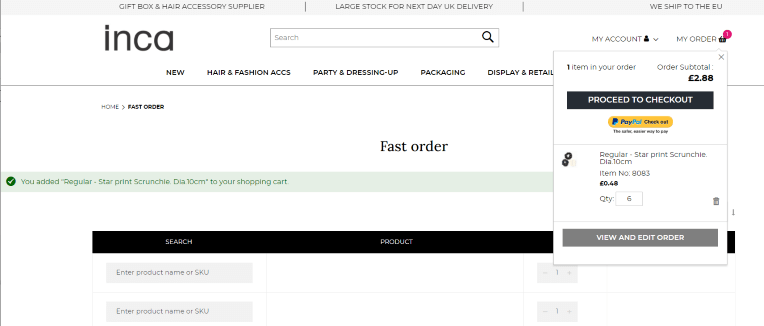
2. The second way to use this feature is to type a list.
Type your list into the bottom box in the following format -
product code:quantity
For example -
0324:12
0473:24
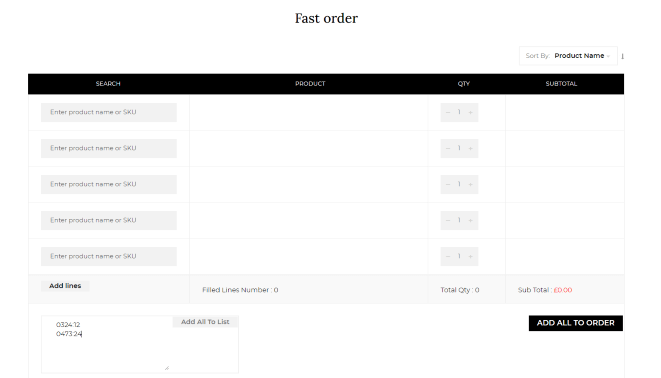
Once you have completed your list, click Add All To List and this will bring up an image of all of the products so you can check they are correct. You can also easily amend the quantities if needed.
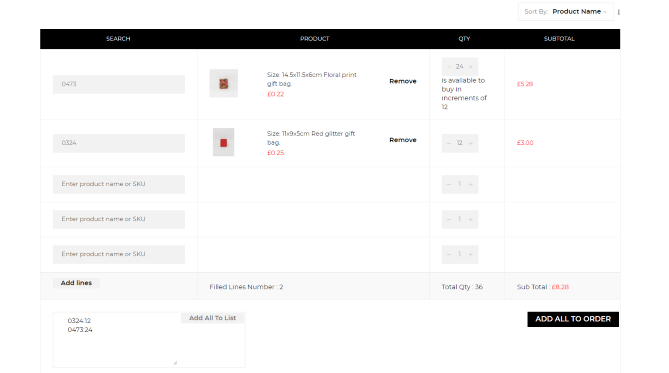
You can then click Add All To Order to add these items to your basket and they will be there for you to checkout when you are ready.
As always, if you have any questions or comments please don’t hesitate to get in touch as we would love to hear from you.